Reactor Streams 并发编程之 Reactor
目标
- 理解 Reactive Streams 编程
- 了解 Reactor 基本使用
- 辅助理解 WebFlux (Spring Framwork 5)
议题
- Reactive Streams 规范
- Reactive Streams 框架 - Reactor
- QA
Reactive Streams 前时代
- 时代局限性( Java 9 之前)
- 阻塞编程
- 无法并行计算
- 资源低效使用
- 异步编程
- Callback
- Future
- 阻塞编程
Reactive Streams 规范
-
Reactive 编程
一种异步编程的示范,这种示范与数据流式处理以及变化传播相关联,同时也经常被面向对象语言表示,作为一种观察者模式的扩展。
-
Reactive Stream 规范(Java 语言)
对比 Iterator 模式
- 数据方向
- Reactive Streams :推模式(Push)
- Iterator :拉模式(Pull)
- 编程模式
- Reactive Streams:发布-订阅模式(Publish-Subscriber)
- Iterator :命令式编程模式(Imperative)
信号
- onSubscribe():订阅事件
- onNext():数据达到事件
- onComplete():订阅完成事件
- onError():订阅异常
- request():请求
- cancel():取消
Reactive Streams 框架 - Reactor
- 核心接口
- Mono:异步 0-1 元素序列
- Flux: 异步 0-N 元素系列
- 编程方式
- 接口编程
- 函数式编程(Lambda)
- WebFlux
- Reactor
- Reactive Streams API
- Reactor
解决 JAVA 9 以前的异步编程
Reactive 前时代
JAVA 9 之前,阻塞式,
- JAVA 1.4 NIO = Non-Blocking I/O
- 连接事件
- 读事件
- 写事件
Reactor pattern
The reactor design pattern is an event handling pattern for handling service requests delivered concurrently to a service handler by one or more inputs. The service handler then demultiplexesthe incoming requests and dispatches them synchronously to the associated request handlers.[1]
主要是多工,
3.1. Blocking Can Be Wasteful
Modern applications can reach huge numbers of concurrent users, and, even though the capabilities of modern hardware have continued to improve, performance of modern software is still a key concern.
There are broadly two ways one can improve a program’s performance:
- parallelize: use more threads and more hardware resources.
- seek more efficiency in how current resources are used.
阻塞是浪费的。用更多的线程和更多的资源用所谓的并行的方式。
更有效率的去尝试,有更多的资源去读一些东西。
讲的不完全对。
Tomcat、Netty 都是高并发,都是多线程的。
假如说你的 CPU 是 8 核的。
CPU processor = 8
Tomcat/Netty Thread numbers = 16
- 1 Processor = 2 Threads
- 1 Processor = N Threads 一个处理器,多个线程,轮询执行/时间分片系统
如果你一次处理的时候,不会占用太多的 CPU
所以阻塞式的 I/O 要看情况,
如果是 CPU 密集型, Reactive 都无济于事
1 Thread 把 CPU 占满了,其它线程不得不等待。
一个 20G 的文件,给你一个 4G 内存的机器。如何快速的去读?
很多人说,高并发,开 20 个线程去读。
4G 内存的,用单线程 for 循环,可能都比它快。
要考虑场景,是 CPU 密集型,还是 I/O 密集型。
文件大的时候,Copy 的时候,是要看情况的。
3.2. Asynchronicity to the Rescue?
- Callbacks: Asynchronous methods do not have a return value but take an extra
callbackparameter (a lambda or anonymous class) that gets called when the result is available. A well known example is Swing’sEventListenerhierarchy.- Futures: Asynchronous methods return a
Future<T>immediately. The asynchronous process computes aTvalue, but theFutureobject wraps access to it. The value is not immediately available, and the object can be polled until the value is available. For instance,ExecutorServicerunningCallable<T>tasks useFutureobjects.
Future 没有完成的周期回调,
Reactive Streams 规范。
Reactive 是一种观察者模式的扩展
Streams 流式
观察者模式、责任链模式、迭代器模式、发布-订阅模式
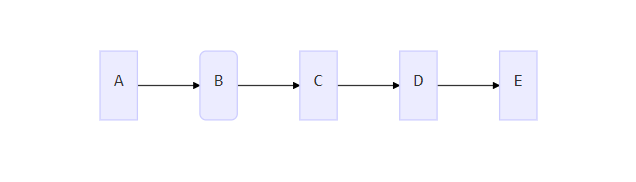
观察者是一对多的过程。
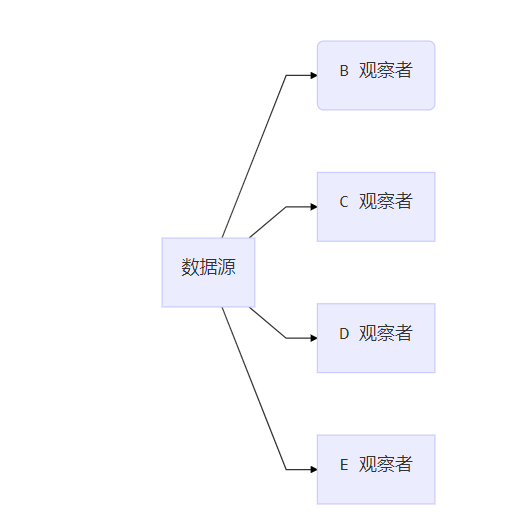
发布订阅者模式一对一
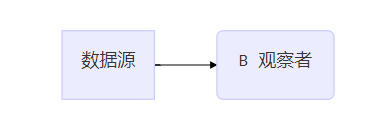
迭代器模式:
1
List<Integer> values = Arrays.asList(1, 2, 3, 4, 5);
Reactive Stream 这几种设计模式都能够找到它的影子,我们可以认为它像雨又像风,然后呢,可以看作这几种设计模式的整合,又加了点东西
Reactive Streams
Reactive Streams
API Components
The API consists of the following components that are required to be provided by Reactive Stream implementations:
- Publisher
- Subscriber
- Subscription
- Processor
四种角色:
- Publisher : 发布者
- Subscriber : 订阅者
- Subscription : 订阅的控制器
-
Processor : 发布者 订阅者
角色图解:
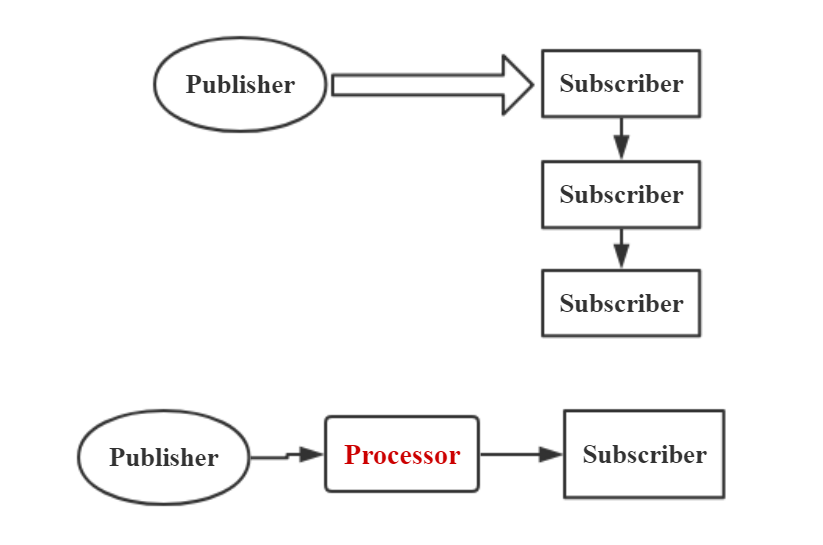
对比迭代器模式
我们打开一个 页面 ,刷新一下,就是 拉 的模式,
拉和推主要就是谁在推动。
IteratorDemo
1
2
3
4
5
6
7
8
9
10
11
12
13
14
15
public class IteratorDemo {
public static void main(String[] args) {
// 数据源
// 这里是 JAVA 9 的 API
List<Integer> values = List.of(1, 2, 3, 4, 5, 6);
// 迭代
// 消费数据
Iterator<Integer> iterator = values.iterator();
while (iterator.hasNext()){// 这个过程就是想服务器请求是否还有数据
Integer value = iterator.next(); // 主动,获取数据
System.out.println(value);
}
}
}
信号和事件是一样的意思
onSubscribe():订阅事件onNext():数据达到事件onComplete():订阅完成事件onError():订阅异常request():请求cancel():取消
Reactive Streams API、规范实现
- JAVA 9 Flow API
- RxJava : Reactive Extension Java
- Reactor : Reactor Framework
可能 API 你会,但是场景你可能不是很了解。
Reactor 核心 API
- Mono : 异步的 0-1 元素序列,
Future<Optional<?>> - Flux: 异步 0-N 元素序列,
Futrure<collection<?>>
CallBack 代表 org.springframework.util.concurrent.ListenableFuture
Reactive 之前就有了
org.springframework.util.concurrent.ListenableFuture
org.springframework.util.concurrent.ListenableFutureCallbackorg.springframework.util.concurrent.SuccessCallbackorg.springframework.util.concurrent.FailureCallback
1
2
public interface ListenableFutureCallback<T> extends SuccessCallback<T>, FailureCallback {
}
org.springframework.core.task.AsyncListenableTaskExecutor
org.springframework.core.task.SimpleAsyncTaskExecutor
ListenableFuture 它并不能够替代 Reactive
1
2
3
4
5
6
7
8
9
10
11
12
13
14
15
16
17
18
19
20
21
22
23
24
25
26
27
28
29
30
31
32
33
34
35
36
37
38
39
40
41
/***
* {@link org.springframework.util.concurrent.ListenableFuture}
*/
public class ListableFutureDemo {
public static void main(String[] args) throws ExecutionException, InterruptedException {
AsyncListenableTaskExecutor executor = new SimpleAsyncTaskExecutor();
// ListenableFuture 实例
ListenableFuture<Integer> future = executor.submitListenable(new Callable<Integer>() {
public Integer call() throws Exception {
return 1;
}
});
// 欠佳 callBack
future.addCallback(new ListenableFutureCallback<>() {
public void onFailure(Throwable throwable) {
Utils.println(throwable);
}
public void onSuccess(Integer integer) {
Utils.println(integer);
}
});
// Future 直到计算结果(阻塞)
future.get();
future = executor.submitListenable(() -> 2);
// callback 消费完了就没有了
future.addCallback(new ListenableFutureCallback<>() {
public void onFailure(Throwable throwable) {
Utils.println(throwable);
}
public void onSuccess(Integer integer) {
Utils.println(integer);
}
});
future.get();
}
}
- callback 消费完了就没有了
- 它虽然是两个线程去执行的,但是,是阻塞直到结束,才下一个任务。所以是
Future和Future之间是没有办法进行管理的。
#sleep() 也没有办法保证
Future 不足
- 不知道什么时候结束。
ListenableFutureCallBack帮助增加成功的回调。 - Future 之间没有管理方式。
ReactiveDemo
FluxDemo
1
2
3
4
5
6
7
8
9
10
11
12
13
14
15
16
17
18
19
20
21
22
/***
* {@link reactor.core.publisher.Flux}
*/
public class FluxDemo {
public static void main(String[] args) {
Random random = new Random();
// 订阅并且处理(控制台输出)
Flux.just(1, 2, 3, 4, 5, 6, 7)
.map(integer -> {
// 当 随机数 == 3 抛出异常
if (random.nextInt(8) == 3) {
throw new RuntimeException("integer ==3");
}
return integer + 1;
})
.subscribe(
PrintUtils::printlnFormart, // 处理数据 onNext()
PrintUtils::printlnFormart, // 处理异常 onError()
() -> PrintUtils.printlnFormart("Subscription is completed!!")
);
}
}
1
2
3
4
[Thread:main] : 2
[Thread:main] : 3
[Thread:main] : 4
[Thread:main] : java.lang.RuntimeException: integer ==3
会随机的结束或者异常。
1
BiFunction<S, SynchronousSink<T>, S>
左支和右支
(a, b) -> a + b
FluxAPIDemo
1
2
3
4
5
6
7
8
9
10
11
12
13
14
public class FluxAPIDemo {
public static void main(String[] args) {
Flux.generate(() -> 0, (value, sink) -> {
if (value == 3) {
sink.complete(); // 主动完成
} else {
sink.next("value = " + value);
}
return value + 1;
}).subscribe(PrintUtils::printlnFormart, PrintUtils::printlnFormart,() -> {
PrintUtils.printlnFormart("Subscription is completed!!!");
});
}
}
1
2
3
4
[Thread:main] : value = 0
[Thread:main] : value = 1
[Thread:main] : value = 2
[Thread:main] : Subscription is completed!!!
4.5. Threading and Schedulers
The
Schedulersclass has static methods that give access to the following execution contexts:
- The current thread (
Schedulers.immediate()).- A single, reusable thread (
Schedulers.single()). Note that this method reuses the same thread for all callers, until the Scheduler is disposed. If you want a per-call dedicated thread, useSchedulers.newSingle()for each call.- An elastic thread pool (
Schedulers.elastic()). It creates new worker pools as needed, and reuse idle ones. Worker pools that stay idle for too long (default is 60s) are disposed. This is a good choice for I/O blocking work for instance.Schedulers.elastic()is a handy way to give a blocking process its own thread, so that it does not tie up other resources. See How do I wrap a synchronous, blocking call?.- a fixed pool of workers that is tuned for parallel work (
Schedulers.parallel()). It creates as many workers as you have CPU cores.
FluxAsyncDemo
1
2
3
4
5
6
7
8
9
10
11
12
13
14
15
16
17
18
19
20
21
22
23
24
25
26
27
28
29
30
/***
* {@link Flux} 异步操作
*/
public class FluxAsyncDemo {
public static void main(String[] args) throws InterruptedException {
// 当前线程
Flux.range(0,10)
.publishOn(Schedulers.immediate())
.subscribe(PrintUtils::printlnFormart);
// 单线程异步执行
Flux.range(0,10)
.publishOn(Schedulers.single())
.subscribe(PrintUtils::printlnFormart);
// 弹性线程池异步执行
Flux.range(0,10)
.publishOn(Schedulers.elastic())
.subscribe(PrintUtils::printlnFormart);
// 并行线程池执行
Flux.range(0, 10)
.publishOn(Schedulers.parallel())
.subscribe(PrintUtils::printlnFormart);
// 强制让主线程执行完毕,强制父线程执行完毕,那么子线程也必须执行完成
Thread.currentThread().join();
}
}
-
Schedulers.parallel()线程数和你的核心数一样。-
1 2 3 4 5 6 7
public static Scheduler parallel() { return cache(CACHED_PARALLEL, "parallel", PARALLEL_SUPPLIER); } static final Supplier<Scheduler> PARALLEL_SUPPLIER = () -> { // 这里是和你的处理器的核数是相等的 return newParallel("parallel", Runtime.getRuntime().availableProcessors(), true); };
-
-
Schedulers.elastic()-
1 2 3 4 5 6
public static Scheduler elastic() { return cache(CACHED_ELASTIC, "elastic", ELASTIC_SUPPLIER); } static final Supplier<Scheduler> ELASTIC_SUPPLIER = () -> { return newElastic("elastic", 60, true); };
-
FockJoin 也是和 核心数 相同的线程数。
Spring 对 WebFlux 的说法—》》使用场景
1.1. Overview
Why was Spring WebFlux created?
Part of the answer is the need for a non-blocking web stack to handle concurrency with a small number of threads and scale with fewer hardware resources. Servlet 3.1 did provide an API for non-blocking I/O. However, using it leads away from the rest of the Servlet API, where contracts are synchronous (
Filter,Servlet) or blocking (getParameter,getPart). This was the motivation for a new common API to serve as a foundation across any non-blocking runtime. That is important because of servers (such as Netty) that are well-established in the async, non-blocking space.The other part of the answer is functional programming. Much as the addition of annotations in Java 5 created opportunities (such as annotated REST controllers or unit tests), the addition of lambda expressions in Java 8 created opportunities for functional APIs in Java. This is a boon for non-blocking applications and continuation-style APIs (as popularized by
CompletableFutureand ReactiveX) that allow declarative composition of asynchronous logic. At the programming-model level, Java 8 enabled Spring WebFlux to offer functional web endpoints alongside annotated controllers.
非阻塞 Web 技术栈的需要,通过小的线程,并行的那个,小的,8 核的话,只有 8 个线程,只有少量的资源去进行伸缩。Servlet 3.1 提供了 非阻塞 I/O ,是因为函数式编程的原因。
- 反向压力
当你是阻塞的时候,非并行,同步处理的时候,是命令式的,
迭代器就是命令式编程模式
反向压力,一个是拉,一个是推。
服务端,想要发布多少发布多少,客户端并不知道,服务端有多少数据。
它是一个 推 的模式。!!
WebFlux 可以在 Tomcat ,也可以 在 Netty 上。
Reactor 官网说:
- 并行不行
- 非阻塞效率不行
异步编程,传统的 JAVA API 是没有函数式 API 的。
我能拿到一个 值 , 再 计算 就不行了
函数式通用API
Consumer只进(返回)不出(参数)Supplier只出(返回)不进 (参数)Function又进(返回)又出(参数)BiFunction二元操作#fuc(a, b)
JAVA 9 Flow API
1
2
3
4
5
6
7
8
9
10
11
12
13
14
15
16
17
18
19
20
21
22
23
24
25
26
27
28
29
30
31
32
33
34
35
36
37
38
39
40
41
42
43
44
45
public class FlowDemo {
public static void main(String[] args) throws InterruptedException {
// 发布者
try (SubmissionPublisher<String> publisher = new SubmissionPublisher<>();) {
// 订阅
publisher.subscribe(new StringSubscriber("A"));
publisher.subscribe(new StringSubscriber("B"));
publisher.subscribe(new StringSubscriber("C"));
publisher.submit("Hello, world");
}
// 主线程等待
Thread.currentThread().join();
}
private static class StringSubscriber implements Flow.Subscriber<String> {
private final String name;
private StringSubscriber(String name) {
this.name = name;
}
@Override
public void onSubscribe(Flow.Subscription subscription) {
PrintUtils.printlnFormart("订阅者 [ " + name + " ] 开始订阅!");
// 向服务器反向请求
subscription.request(1);
}
@Override
public void onNext(String item) {
PrintUtils.printlnFormart("订阅者 [ " + name + " ] 接收数据:" + item);
}
@Override
public void onError(Throwable throwable) {
PrintUtils.printlnFormart("订阅者 [ " + name + " ] 订阅异常:" + throwable.getMessage());
}
@Override
public void onComplete() {
PrintUtils.printlnFormart("订阅者 [ " + name + " ] 完成订阅");
}
}
1
2
// 向服务器反向请求
subscription.request(1);
1
2
3
4
5
6
7
8
9
[Thread:ForkJoinPool.commonPool-worker-23] : 订阅者 [ C ] 开始订阅!
[Thread:ForkJoinPool.commonPool-worker-19] : 订阅者 [ B ] 开始订阅!
[Thread:ForkJoinPool.commonPool-worker-5] : 订阅者 [ A ] 开始订阅!
[Thread:ForkJoinPool.commonPool-worker-23] : 订阅者 [ C ] 接收数据:Hello, world
[Thread:ForkJoinPool.commonPool-worker-19] : 订阅者 [ B ] 接收数据:Hello, world
[Thread:ForkJoinPool.commonPool-worker-5] : 订阅者 [ A ] 接收数据:Hello, world
[Thread:ForkJoinPool.commonPool-worker-5] : 订阅者 [ A ] 完成订阅
[Thread:ForkJoinPool.commonPool-worker-23] : 订阅者 [ C ] 完成订阅
[Thread:ForkJoinPool.commonPool-worker-19] : 订阅者 [ B ] 完成订阅
如果 接收到数据直接完成
1
2
3
4
5
6
7
8
9
10
11
12
13
14
15
16
17
18
19
20
21
22
23
24
25
26
27
28
29
30
31
32
33
//.........
private static class StringSubscriber implements Flow.Subscriber<String> {
private final String name;
private Flow.Subscription subscription;
private StringSubscriber(String name) {
this.name = name;
}
@Override
public void onSubscribe(Flow.Subscription subscription) {
PrintUtils.printlnFormart("订阅者 [ " + name + " ] 开始订阅!");
// 向服务器反向请求
subscription.request(1);
this.subscription = subscription;
}
@Override
public void onNext(String item) {
PrintUtils.printlnFormart("订阅者 [ " + name + " ] 接收数据:" + item);
subscription.cancel();
}
@Override
public void onError(Throwable throwable) {
PrintUtils.printlnFormart("订阅者 [ " + name + " ] 订阅异常:" + throwable.getMessage());
}
@Override
public void onComplete() {
PrintUtils.printlnFormart("订阅者 [ " + name + " ] 完成订阅");
}
}
1
2
3
4
5
6
[Thread:ForkJoinPool.commonPool-worker-5] : 订阅者 [ B ] 开始订阅!
[Thread:ForkJoinPool.commonPool-worker-19] : 订阅者 [ A ] 开始订阅!
[Thread:ForkJoinPool.commonPool-worker-9] : 订阅者 [ C ] 开始订阅!
[Thread:ForkJoinPool.commonPool-worker-9] : 订阅者 [ C ] 接收数据:Hello, world
[Thread:ForkJoinPool.commonPool-worker-5] : 订阅者 [ B ] 接收数据:Hello, world
[Thread:ForkJoinPool.commonPool-worker-19] : 订阅者 [ A ] 接收数据:Hello, world
有些词语不是特别的好理解。
JAVA 9 Flow API
1
2
3
4
5
6
7
8
@Override
public void onNext(String item) {
PrintUtils.printlnFormart("订阅者 [ " + name + " ] 接收数据:" + item);
if (new Random().nextBoolean() == false)
subscription.cancel();
else
throw new RuntimeException(".........runtime exce....");
}
我们可以摸拟错误。
1
2
3
4
5
6
7
8
9
[Thread:ForkJoinPool.commonPool-worker-9] : 订阅者 [ C ] 开始订阅!
[Thread:ForkJoinPool.commonPool-worker-5] : 订阅者 [ A ] 开始订阅!
[Thread:ForkJoinPool.commonPool-worker-19] : 订阅者 [ B ] 开始订阅!
[Thread:ForkJoinPool.commonPool-worker-9] : 订阅者 [ C ] 接收数据:Hello, world
[Thread:ForkJoinPool.commonPool-worker-19] : 订阅者 [ B ] 接收数据:Hello, world
[Thread:ForkJoinPool.commonPool-worker-5] : 订阅者 [ A ] 接收数据:Hello, world
[Thread:ForkJoinPool.commonPool-worker-9] : 订阅者 [ C ] 完成订阅
[Thread:ForkJoinPool.commonPool-worker-19] : 订阅者 [ B ] 订阅异常:.........runtime exce....
[Thread:ForkJoinPool.commonPool-worker-5] : 订阅者 [ A ] 订阅异常:.........runtime exce....
-
JAVA 8
complateableFuture -
JAVA 9
FlowAPI -
WebFlux 可能需要人时间去理解。像雨像雾,又像风。
需要人去理解。
- Spring Boot 算是中间件。
- Spring Cloud 算是解决方案。
QA
-
算法这种东西,AI 里边 phython ,要很多神经元算法。
-
JAVA 9 模块化非常的大。
-
WebFlux
- 非阻塞IO
- 函数式编程
除了 JAVA 8、9 ,都很难进行异步编程。
流式代码慢慢的流行。
-
subscription.request(1)#request是在数据的更新,重新的请求,推动数据的流转。
大数据?
大数据没有很高深的东西,
大数据,是基础设施。
hodhop 、Hive 和 SQL 的语法都有些类似。所以大数据的数据挖掘才是有用的。
把数据进行处理才有用!!!
JDK 9 API
NIO
- eppole
- selector