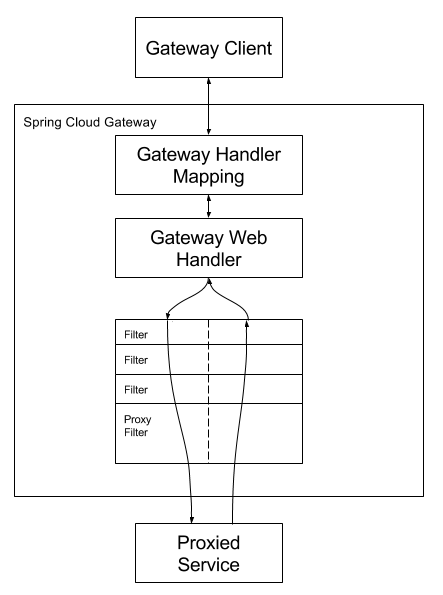微服务网关新选择 Spring Cloud Gateway
TOC
[TOC]
相关课题
- 《Java Reactive Web 设计与实现》
- 《微服务网关整合》
- 《微服务网关设计》
- 《响应式应用架构重构》
- 《Spring 5 新特性值 Web Flux》
- 《Vet.x 异步编程》
本次目标
项目总览
spring-cloud-zuul-demo: http://localhost:9090/rest-api/helloWorld- 路由:
- 熔断:100ms,增加等待时间,随机 0-199ms
rest-service-provider-demo: http://localhost:8080/helloWorld
spring-cloud-gateway-demo- http://localhost:7070/rest-api/helloWorld
- http://localhost:7070/rest-service/helloWorld
zuul 的第一次会比较慢。
回顾 Spring Cloud Zuul
掌握 Spring Cloud Gateway 基本使用
This project provides an API Gateway built on top of the Spring Ecosystem, including: Spring 5, Spring Boot 2 and Project Reactor. Spring Cloud Gateway aims to provide a simple, yet effective way to route to APIs and provide cross cutting concerns to them such as: security, monitoring/metrics, and resiliency.
Spring Cloud Gateway requires the Netty runtime provided by Spring Boot and Spring Webflux. It does not work in a traditional Servlet Container or when built as a WAR.
2. Glossary
- Route: The basic building block of the gateway. It is defined by an ID, a destination URI, a collection of predicates, and a collection of filters. A route is matched if the aggregate predicate is true.
- Predicate: This is a Java 8 Function Predicate. The input type is a Spring Framework
ServerWebExchange. This lets you match on anything from the HTTP request, such as headers or parameters.- Filter: These are instances of Spring Framework
GatewayFilterthat have been constructed with a specific factory. Here, you can modify requests and responses before or after sending the downstream request.
他以 Spring 5 ,Spring Boot 2.0 为基础,做的 API,快速的构建。
基于 Netty,然后不是在 Servlet 应用中。
术语
- 路由
- 判断
- 过滤器
整合 Spring WebFlux
网关选型
Spring Cloud Zuul
- Servlet API
Spring Cloud GateWay
- Netty
- Reactor- > netty
Netfliz Zuul2
- netty
Sevlet
Nginx
Kong
- c
- http proxy
Envoy
- httpProxy
OpenResty 可以自己去链接数据库,自己去做,一些事情。重要的是转发。
技术支持
Reactive Route 写法
函数式比声明式的优势在哪里?
-
在 Java 中,语言规范规定,注解里边的只能用常量,不能用非常量。这个值一旦定义好以后,就不能改了。
-
所以 Route 的写法弹性就很大,
1
2
3
4
5
6
7
8
9
10
11
12
13
14
15
16
17
18
19
20
21
22
23
24
25
26
27
28
29
30
31
32
33
34
35
36
37
38
39
40
41
42
43
44
45
46
47
48
package com.darian.restserviceproviderdemo.reactive.web;
import org.springframework.context.annotation.Bean;
import org.springframework.context.annotation.Configuration;
import org.springframework.web.bind.annotation.GetMapping;
import org.springframework.web.bind.annotation.ResponseBody;
import org.springframework.web.reactive.function.server.RouterFunction;
import org.springframework.web.reactive.function.server.ServerResponse;
import reactor.core.publisher.Mono;
import static org.springframework.web.reactive.function.server.RequestPredicates.GET;
import static org.springframework.web.reactive.function.server.RouterFunctions.route;
/***
*
*
* @author <a href="mailto:[email protected]">Darian</a>
* @date 2020/5/27 10:13
*/
@Configuration
public class ReactiveWebEndpointConfiguration {
@GetMapping("/helloWorld_1")
@ResponseBody
public String helloWorld() {
return "hello, world!";
}
/**
* Response
* -- status = "200"
* -- body = "hello, world";
* HTTP Method = GET
* HTTP URI = /helloWorld
* Q: 这比传统 Controller 优势在哪里
* --
* return ServerResponse
* Reactor
* Publish -> Mono(0,1) | Flux(0,n)
*/
@Bean
public RouterFunction<ServerResponse> helloWorldRouteFunction() {
return route(GET("/helloWorld"),
request -> ServerResponse.ok() // 200
.body(Mono.just("Hello, world"), String.class));
}
}
Spring Cloud-Gateway 代码
1
2
3
4
5
6
7
8
9
10
11
12
13
14
server.port=7070
spring.cloud.gateway.routes[0].id=gateway
spring.cloud.gateway.routes[0].uri=http://127.0.0.1:8080
spring.cloud.gateway.routes[0].predicates[0]=Path=/rest-api/helloWorld
#spring.cloud.gateway.routes[0].predicates[0].args=
# 姐去掉一段, /rest-api/ 去掉
spring.cloud.gateway.routes[0].filters[0]=StripPrefix=1
spring.cloud.gateway.routes[0].filters[1].name=Hystrix
spring.cloud.gateway.routes[0].filters[1].args.name=rest
spring.cloud.gateway.routes[0].filters[1].args.fallbackUri=forward:/fallback
# 配置熔断, 100 ms
hystrix.command.rest.execution.isolation.thread.timeoutInMilliseconds=100
logging.level.root = debug
1
2
3
4
5
6
7
8
9
10
11
12
13
14
15
16
17
18
19
20
21
22
23
24
25
26
27
28
29
30
31
32
33
34
35
36
37
38
39
40
41
42
43
44
45
46
47
48
49
50
51
52
53
54
55
56
package com.darian.springcloudgatewaydemo;
import org.springframework.boot.SpringApplication;
import org.springframework.boot.autoconfigure.SpringBootApplication;
import org.springframework.cloud.gateway.route.RouteLocator;
import org.springframework.cloud.gateway.route.builder.RouteLocatorBuilder;
import org.springframework.context.annotation.Bean;
import org.springframework.web.bind.annotation.GetMapping;
import org.springframework.web.bind.annotation.RestController;
import org.springframework.web.reactive.function.server.RouterFunction;
import org.springframework.web.reactive.function.server.ServerResponse;
import org.springframework.web.server.ServerWebExchange;
import reactor.core.publisher.Mono;
import java.net.URI;
import java.util.Optional;
import java.util.function.Function;
import static org.springframework.web.reactive.function.server.RequestPredicates.GET;
import static org.springframework.web.reactive.function.server.RouterFunctions.route;
@SpringBootApplication
//@RestController
public class SpringCloudGatewayDemoApplication {
public static void main(String[] args) {
SpringApplication.run(SpringCloudGatewayDemoApplication.class, args);
}
//@GetMapping("/fallback")
//public String fallback() {
// return "fallback...";
//}
// webFlux: Function Endpoint
@Bean
public RouterFunction<ServerResponse> helloWorldRouteFunction() {
return route(GET("/fallback"),
request -> {
return ServerResponse.ok() // 200
.body(Mono.just("fallback...."), String.class);
});
}
// Gateway Function Endpoint
@Bean
public RouteLocator routeLocator(RouteLocatorBuilder builder) {
return builder.routes()
.route("rest-api",// id
r -> r.path("/rest-service/helloWorld")
.uri("http://localhost:8080/helloWorld"))
.build(); // 返回 RouteLocator
}
}
测试,两个链接,一个是 配置的,一个是手动的
1
2
http://localhost:7070/rest-service/helloWorld
http://localhost:7070/rest-api/helloWorld